Account Control
Account security is possibly the leading issue with the use of crypto-currency: how can a user secure digital funds so that they are completely safe from theft, given the increasing sophistication of malware and hacking techniques. Account control enhances the security of accounts and ensures that only specific people have access to funds, under specific conditions. Multisignature (multisig) for instance refers to requiring more than one key to authorize a transaction. This enables users to create accounts that can only transact with the approval of holders of specified Assets or Currencies, or to make transactions subject to Votes on spendings.
Multisignature (often called multisig) is a form of technology used to add additional security for token transactions. Multisignature requires additional users to sign (approve) a transaction before it can be added onto the block chain. Phasing is another feature that allows certain phasing-safe transactions to be created with conditional deferred execution based on the result of a vote, on a list of linked transactions or on the revelation of a secret; or simply with unconditional deferred execution.
Account Control Usage Examples : Community funds, Secure accounts, Decentralised Autonomous Organisations (DAO), Charity accounting, Private Investment Funds, Private Insurance Funds, Multisignature.
Any account can be restricted to only be allowed to issue phased transactions subject to a specific voting model. This is achieved by the account submitting a setPhasingOnly transaction using the setPhasingOnlyControl API. The getPhasingOnlyControl API can be used to retrieve the status of an account phasing control, and getAllPhasingOnlyControls to get all accounts subject to phasing control with their respective restrictions. The account control feature relies on the Phasing feature and is available in IEP client.
Account control is accessed by clicking on control under account’s advanced options in the left-pane menu area of the IEP Client Interface , it will open the Set Account Control Details page.
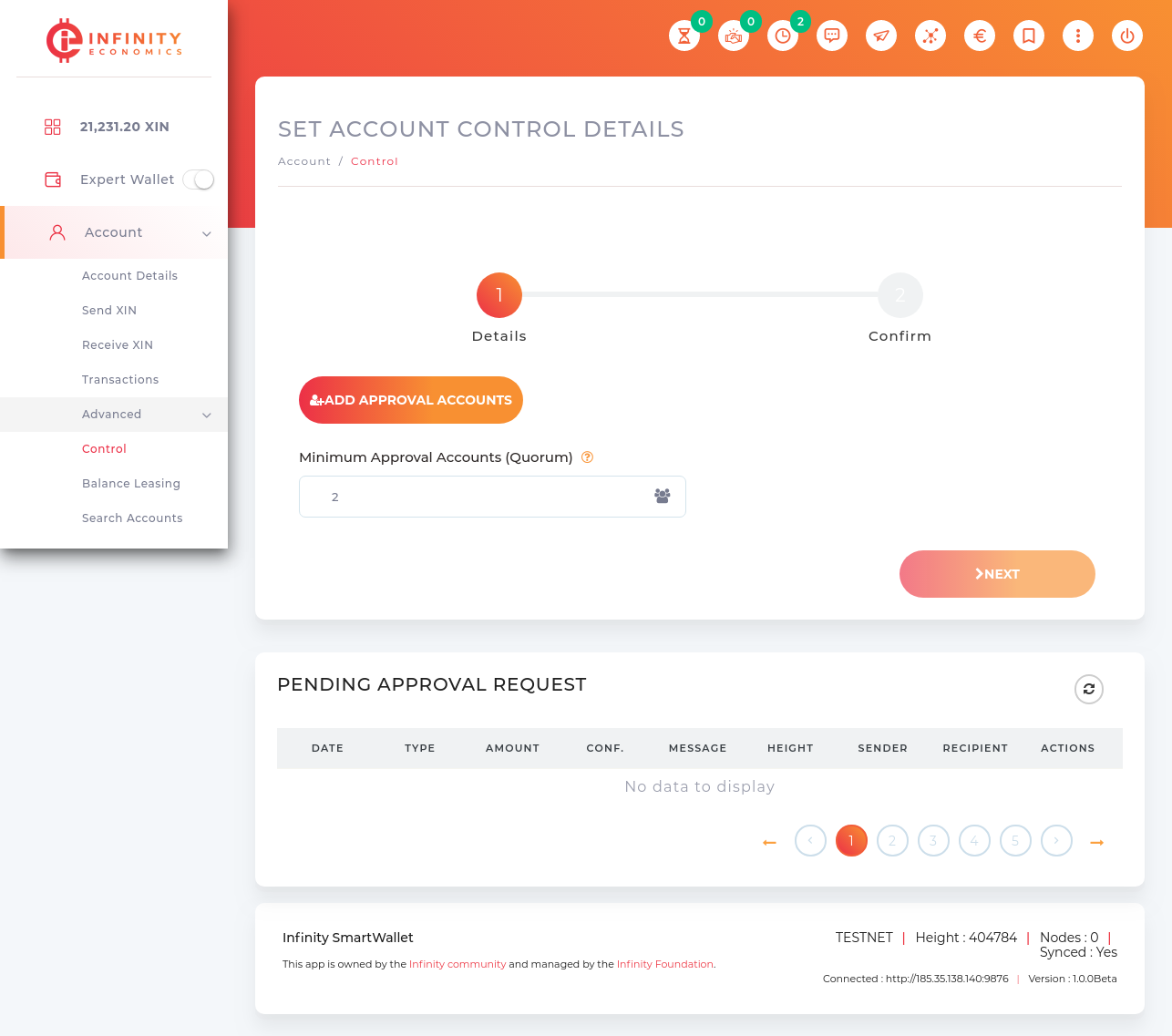
- click on Add Approval Accounts to add accounts to approve transactions, it must be more than Minimum Approval Accounts.
- Minimum Approval Accounts (QUORUM) : minimum approval accounts are 2.
- Click the > symbol for switching to next page.
Deferred Transactions : It sends deferred tokens. It is accessed by clicking on account’s “Send Xin” option in the left-pane menu area of the IEP Client Interface then click on the Deferred Tab to open Send Deferred XIN page.
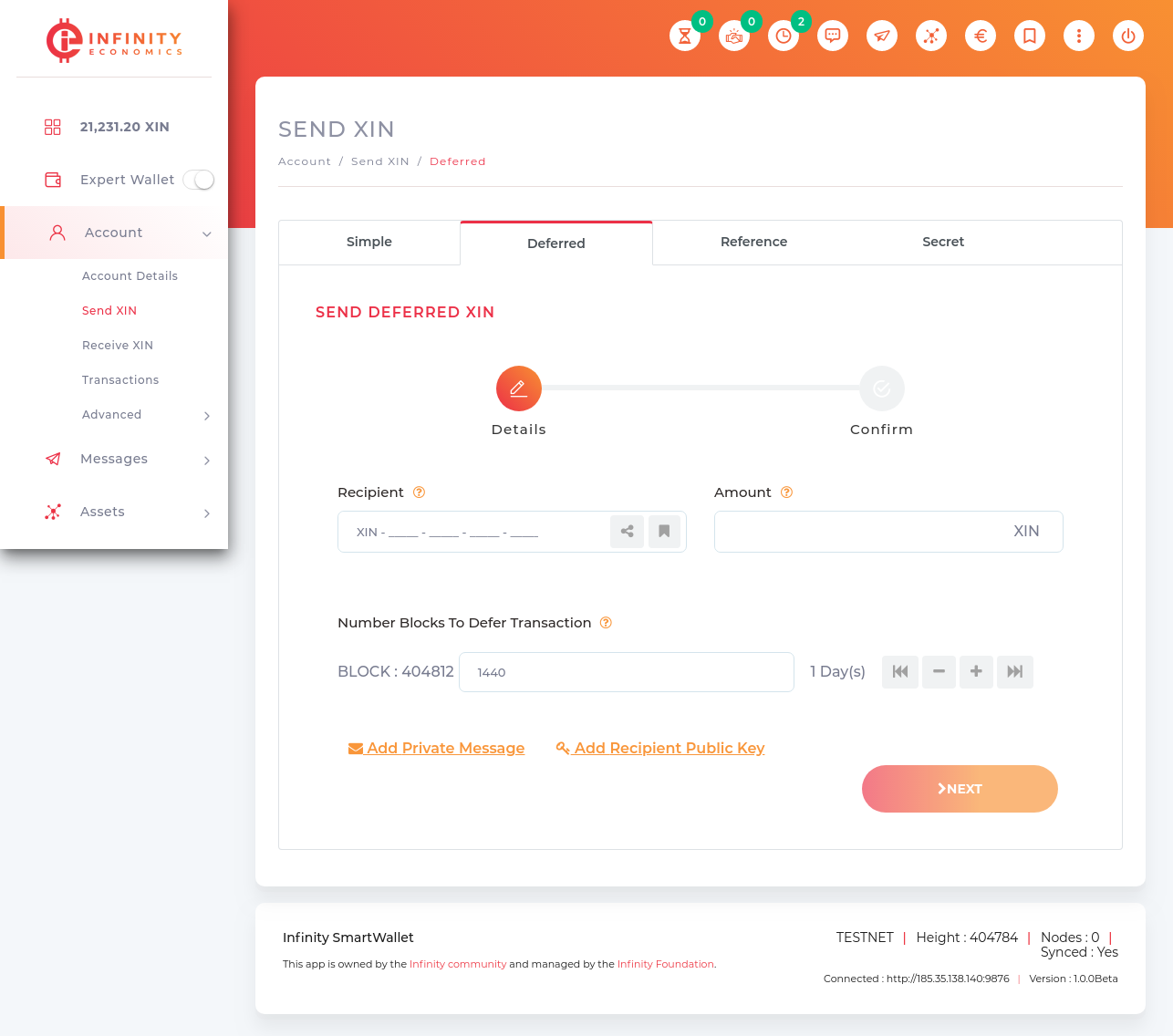
- Recipient : The recipient account to send token to.
- Amount : The amount you like to send to the recipient account.
- Number of Blocks to Defer Transaction : Transaction will be executed without further approvement after this number of blocks.
- Add Private Message : Optional.
- Add Recipient Public Key : Optional.
Referenced Transaction : It is accessed by clicking on account’s “Send Xin” option in the left-pane menu area of the IEP Client Interface then click on the Reference Tab to open Send Reference XIN page.
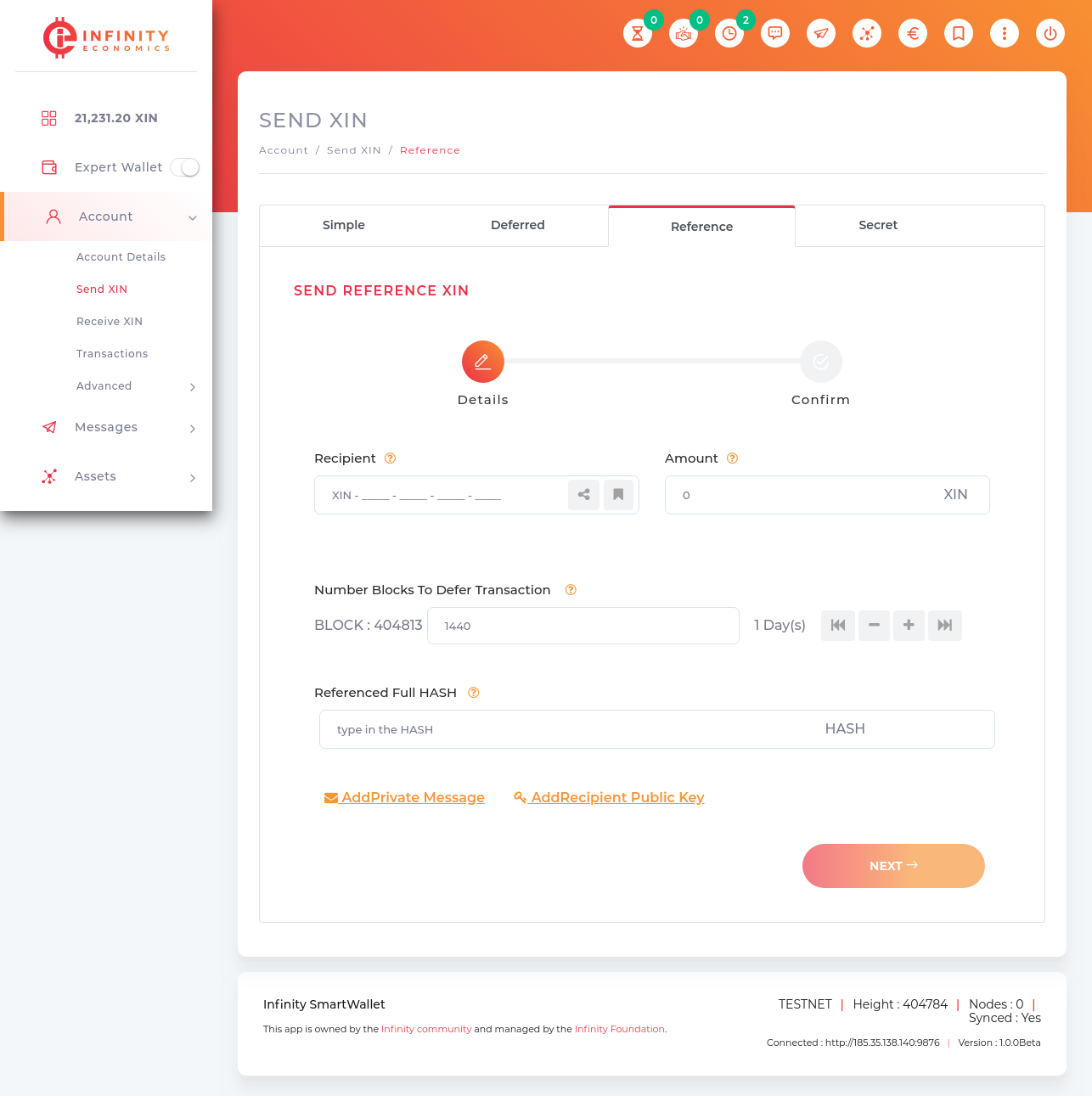
- Recipient : The recipient account to send token to.
- Amount : The amount you like to send to the recipient account.
- Number Blocks to Defer Transaction : Transaction will be executed or expires if not claimed within this number of blocks.
- Referenced Full Hash : Transaction will be executed if this transaction hash is included into the blockchain.
- Add Encrypted Message : Optional.
- Add Recipient Public Key : Optional
Secret Transaction : Click on the Secret Tab to open Send Secret XIN page.
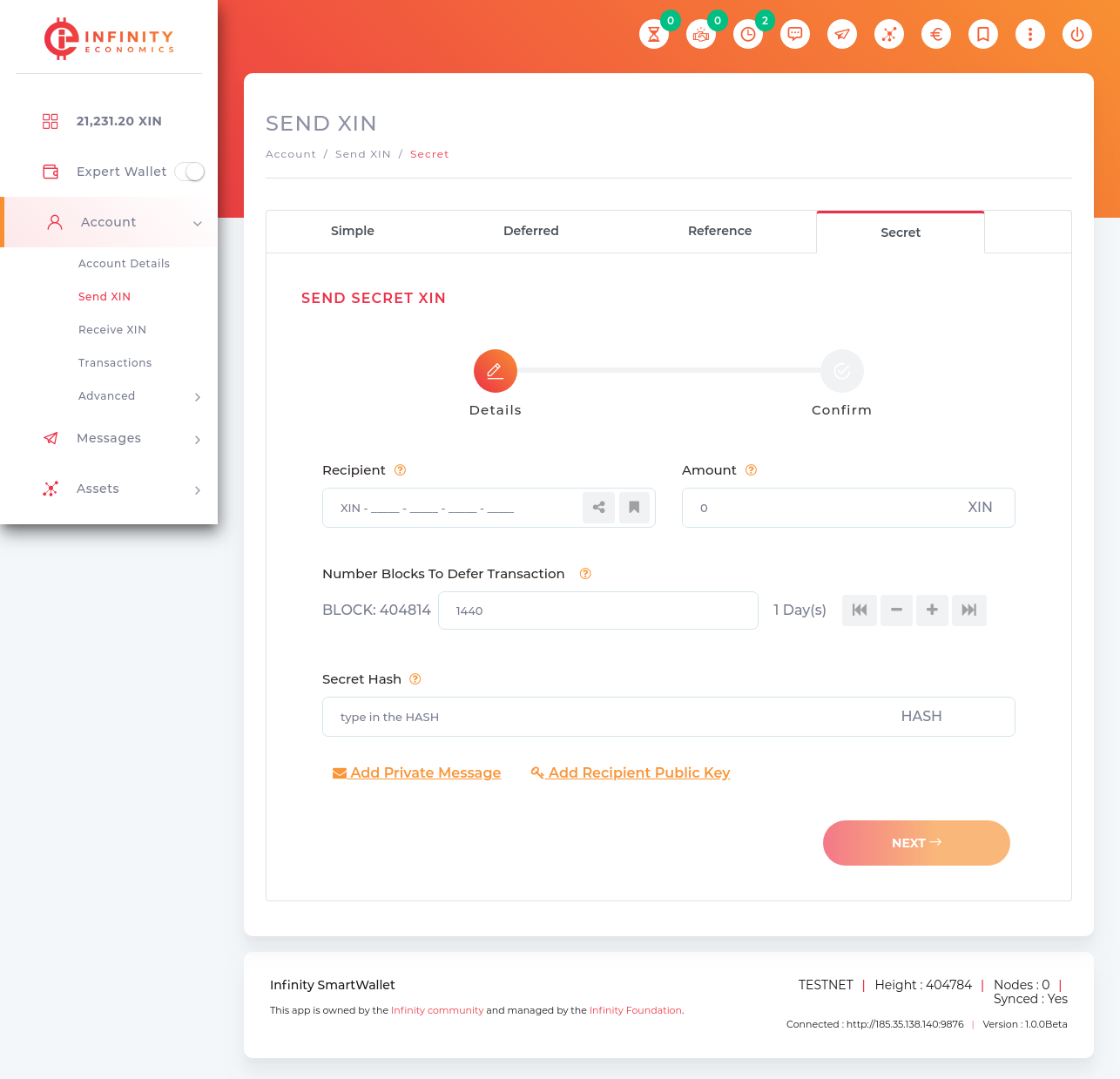
- Recipient : The recipient account to send token to.
- Amount : The amount you like to send to the recipient account.
- Number Blocks to Defer Transaction : Transaction will be executed or expires if not claimed within this number of blocks.
- Secret Hash : Transaction will be executed if the secret of this hash is claimed by the recipient.
- Add Private Message : Optional.
- Add Recipient Public Key : Optional.
Claim Secret Transaction : It is accessed by clicking on account’s “Receive Xin” option in the left-pane menu area of the IEP Client Interface then Click on Claim Tab to open Claim Secret XIN page.
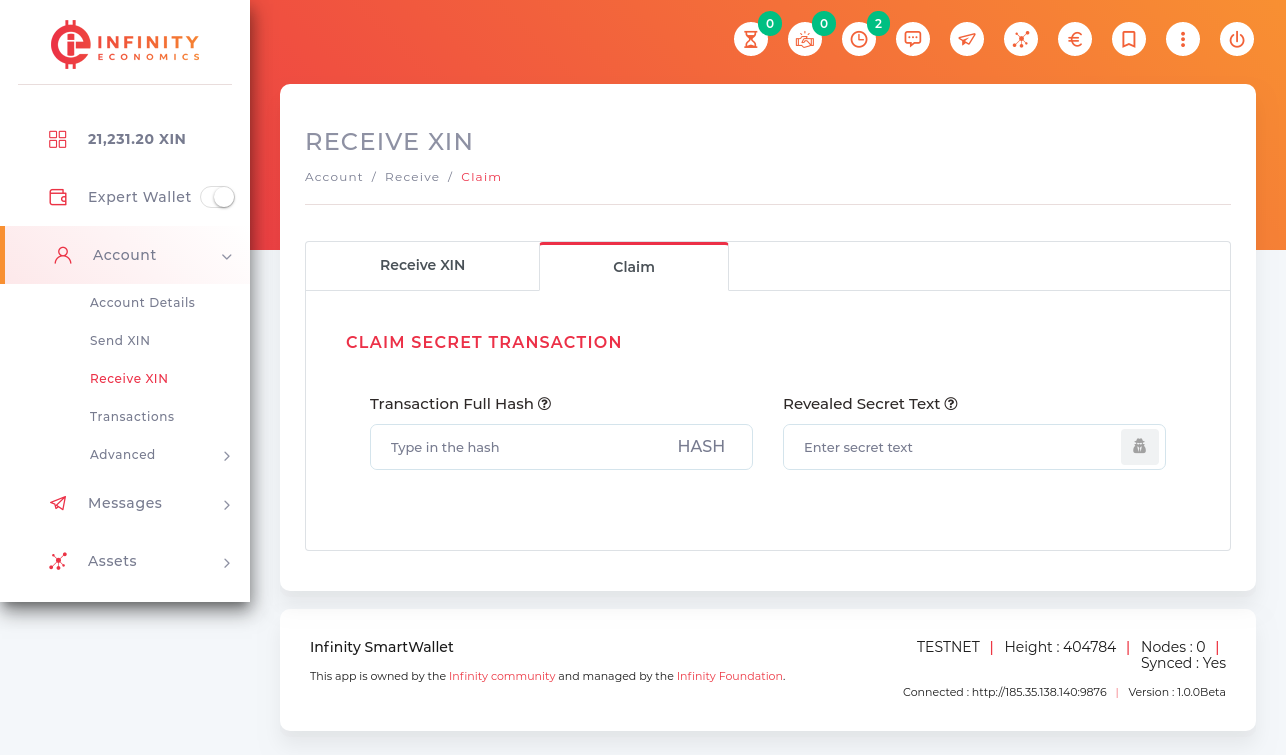
- Transaction Full Hash : To claim a secret transaction you have to enter the transaction full hash.
- Revealed Secret Text : Enter the secret from sender to claim your transaction before the transaction expires.
Remove Account Control : There are two types of account one is “standard” and another is “controlled”. if you set account control by accounts, account type will change from “standard” to “controlled” (can be seen in “Account Details” page). For controlled account set account control option will be disabled and “remove account control” will be enabled. For account control removal we need to take approval from other accounts also (accounts which we have added) because ‘control removal request’ is also a type of transaction. When you click on remove account control a transaction will be added into “pending approval request” that means for removal it needs approval from other accounts.