Crowdfunding
Crowdfunding is the practice of funding a project or venture by raising monetary contributions from a large number of people. Crowdfunding is a form of crowdsourcing and of alternative finance. Crowdfunding is generally based on three types of actors: the project initiator who proposes the idea and/or project to be funded, individuals or groups who support the idea, and a moderating organization (the “platform”) that brings the parties together to launch the idea. During 2013 $5.1 billion USD was raised by millions of individuals!
However the biggest disincentive to using websites such as Kickstarter is their fees. Kickstarter demands 5% of the money raised as a fee, and payment processing fees are another 5%, which in the era of blockchain technology is a little difficult to justify. Based on the built-in currency feature IEP offers this ‘platform’ as a fully automatic decentralized solution for simple, fast and affordable crowdfunding.
Crowdfunding can been used to fund a wide range of for-profit entrepreneurial ventures such as artistic and creative projects, medical expenses, travel, or community-oriented social entrepreneurship and charity and humanitarian projects.
The Interface With the server running, access the Xin interface of your client. On the sidebar, click the menu crowdfunding, this will give you access to the following options:
Show Campaigns : This item displays all campaign’s info and in My Tab displays campaign’s info of account holder.
Create Campaign : This item opens the page to create new campaign.
Show Campaigns :
Click on the show Campaigns menu.
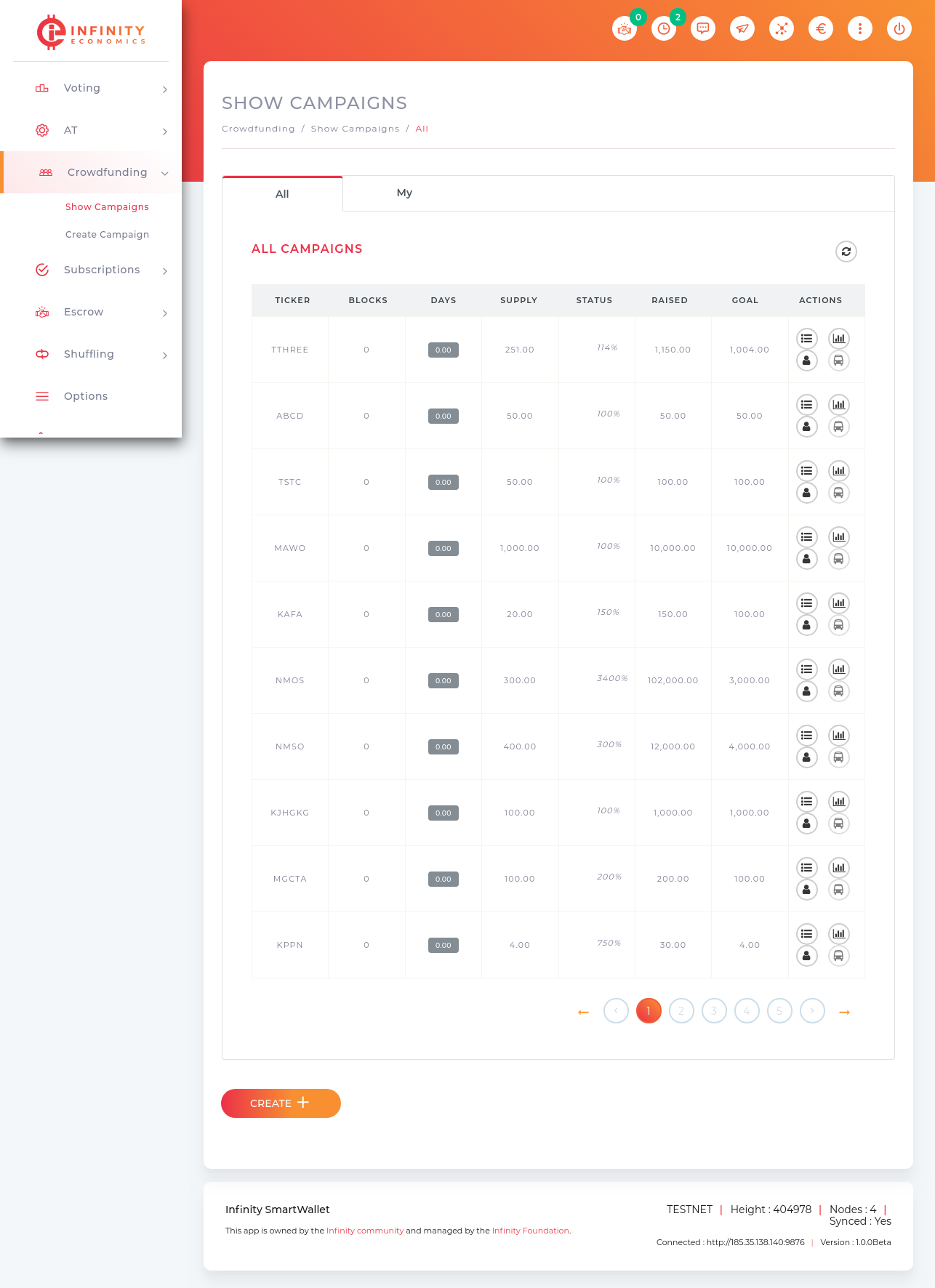
- Click on “All” Tab which shows list in the order of most recently created campaigns with their status.
- The Blocks column shows number of blocks.
- The Days column shows number of days for each campaign.
- The Status column shows status of campaign whether it is running or finished.
- The Raised column shows how much funds have been collected during campaign.
- The Goal column shows how much funds needs to be collected during campaign.
In “My” Tab it shows campaigns created by account holders.
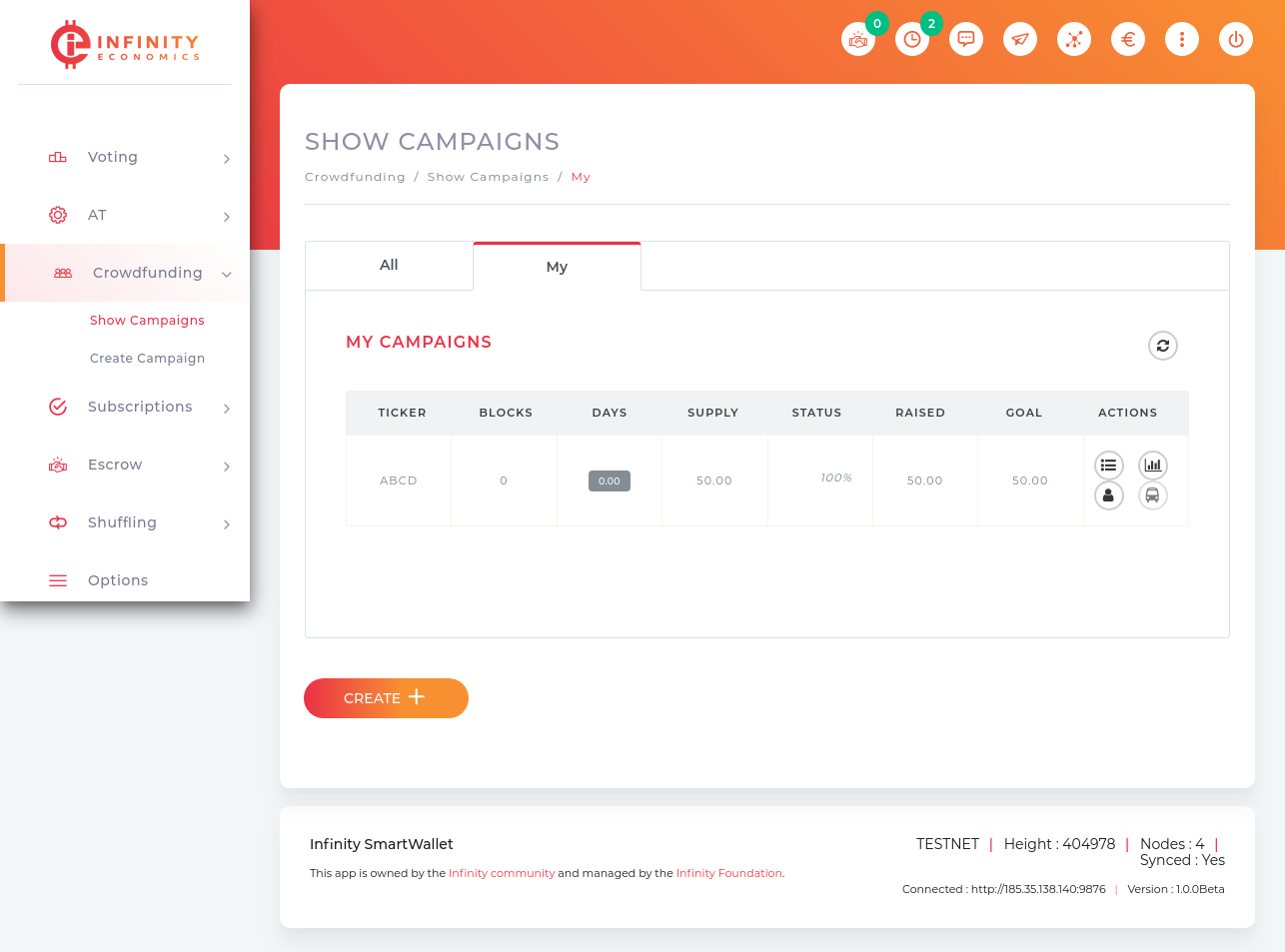
Create Campaign :
Click on the Create Campaign menu to open the Create Campaign page.
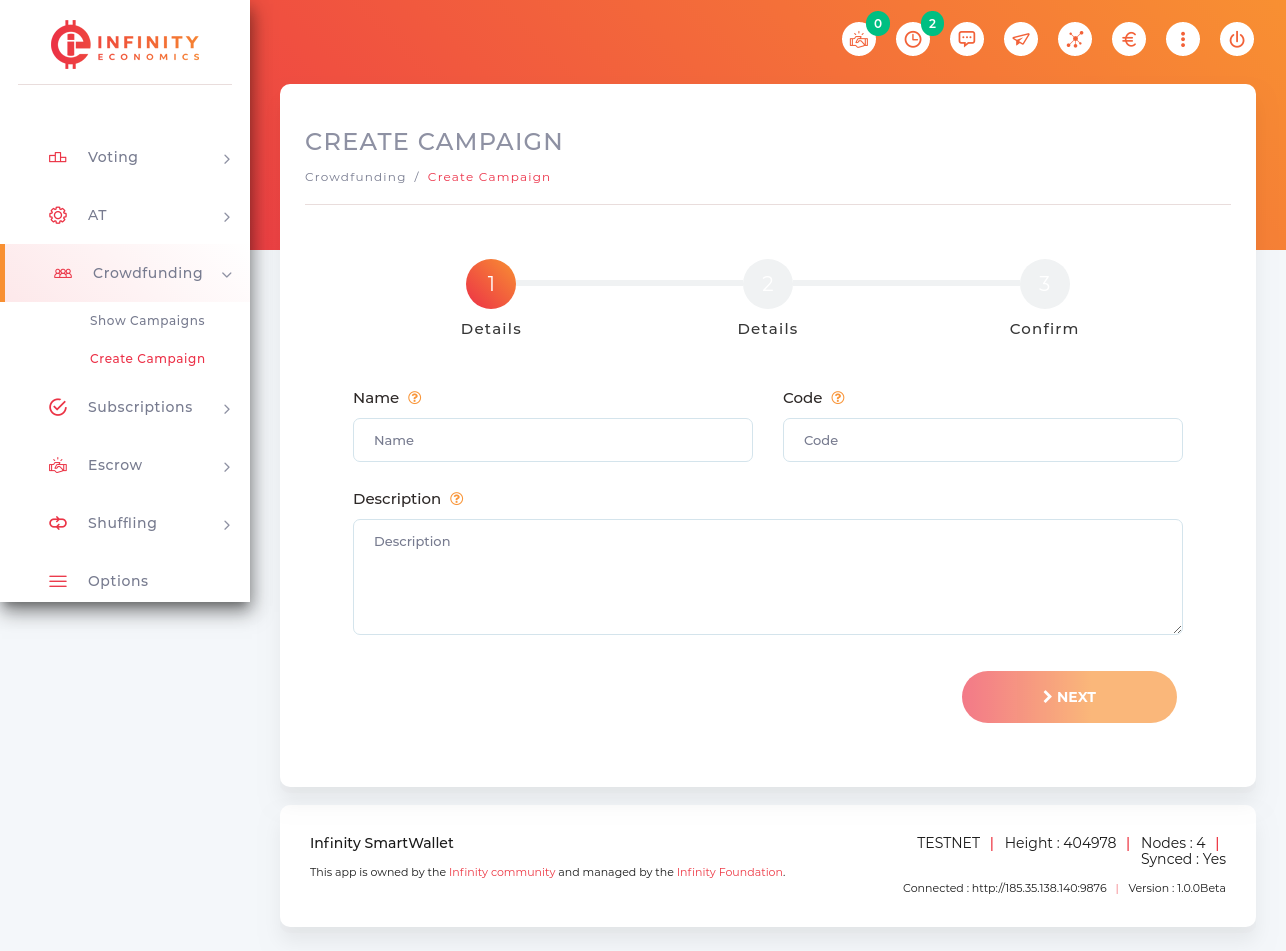
The Create Campaigns page opens a created campaigns page which takes the info in 2 parts, first part contains :
- Enter a Name of the campaign. Note : The campaign name is unique. Should be between 3-10 characters and longer than the campaign code. Once submitted, you will not be able to change this information again, ever. Make sure it is correct.
- Enter a Code for the campaign which should be unique. Note :The campaign code is unique. Its composed of 3-6 upper case letters. Once submitted, you will not be able to change this information again, ever. Make sure it is correct.
- Enter a Description for the campaign. Note : Campaign description with max. 1.000 characters. Once submitted, you will not be able to change this information again, ever. Make sure it is correct.
- Click on next button to fill more details of campaigns.
- Enter a Initial Supply which is initial campaign supply (in UNITS) . Note : The initial campaign supply. These units remains to campaign issuer.
- Reverse Supply : The reserve campaign supply, Subtracted by initial supply those units are distributed among founders.
- Min Amount Per Unit : The amount of XIN to raise for EACH unit of reserve supply. Total amount to raise is this amount multiplied by reserve supply.
- Total Amount to Raise : The amount of XIN to raise in total for your campaign.
- Issuance Height : Your campaign ends after this number of blocks.
- Click on the Next button to create campaign.