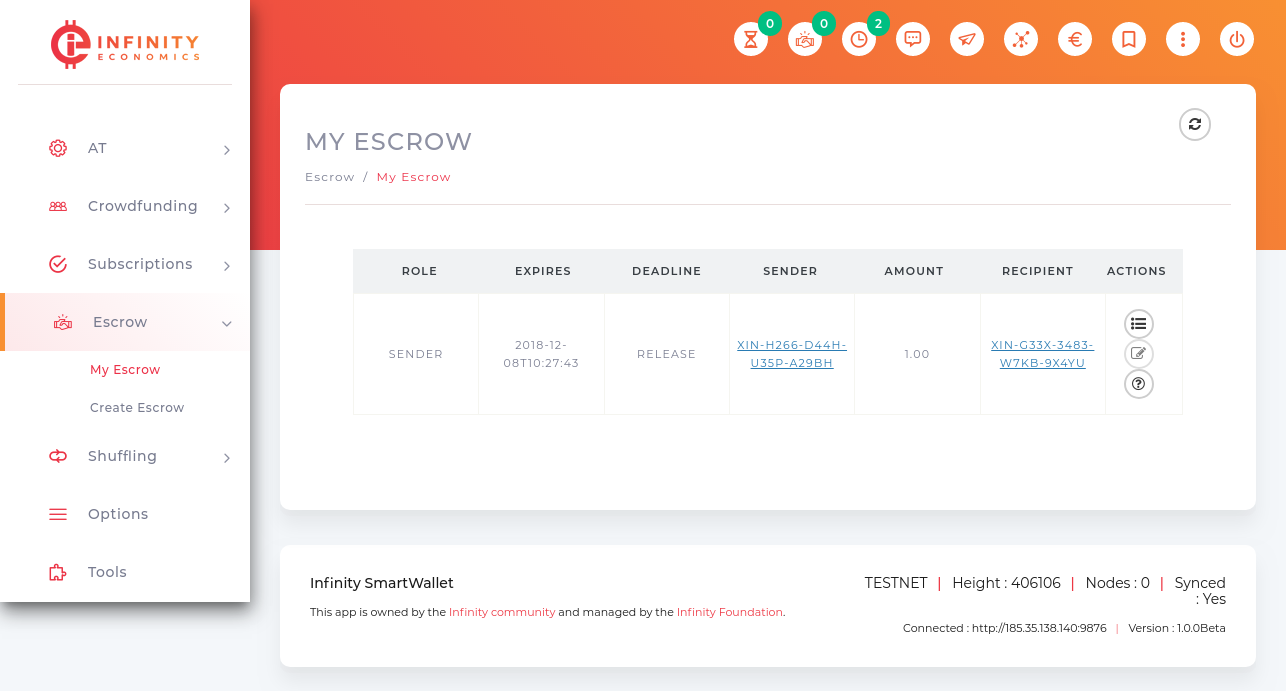Escrow
An escrow service allows safer payment by securely holding a buyer’s coins in escrow until the terms of the sale are met and as a result the buyer releases payment to the seller. In most cases no dispute is filed and no 3rd party action is needed. IEP provides a decentralized escrow service based on the new enhanced transaction types. If you’re selling your car or house using IEP decentralized asset service you can easily put the funds up in Escrow and when the title is delivered in your name you release the money.
Even the title can be delivered using a IEP Smart Contract and get this, it costs less than a few pennies to make all of this happen and unlike traditional banking and selling transactions it doesn’t cost hundreds or thousands of dollars. Escrow can have as much as up to 10 co-signers and provides several decision actions like return, split, release.
The Interface Escrow is accessed by clicking on Escrow in the left-pane menu area of the IEP Client Interface, causing a submenu to appear:
My Escrow : This item displays a list of escrows.
Create Escrow : This item opens a page to create the escrow.
Create Escrow :
Click on the Create Escrow menu to open the Create Escrow page.
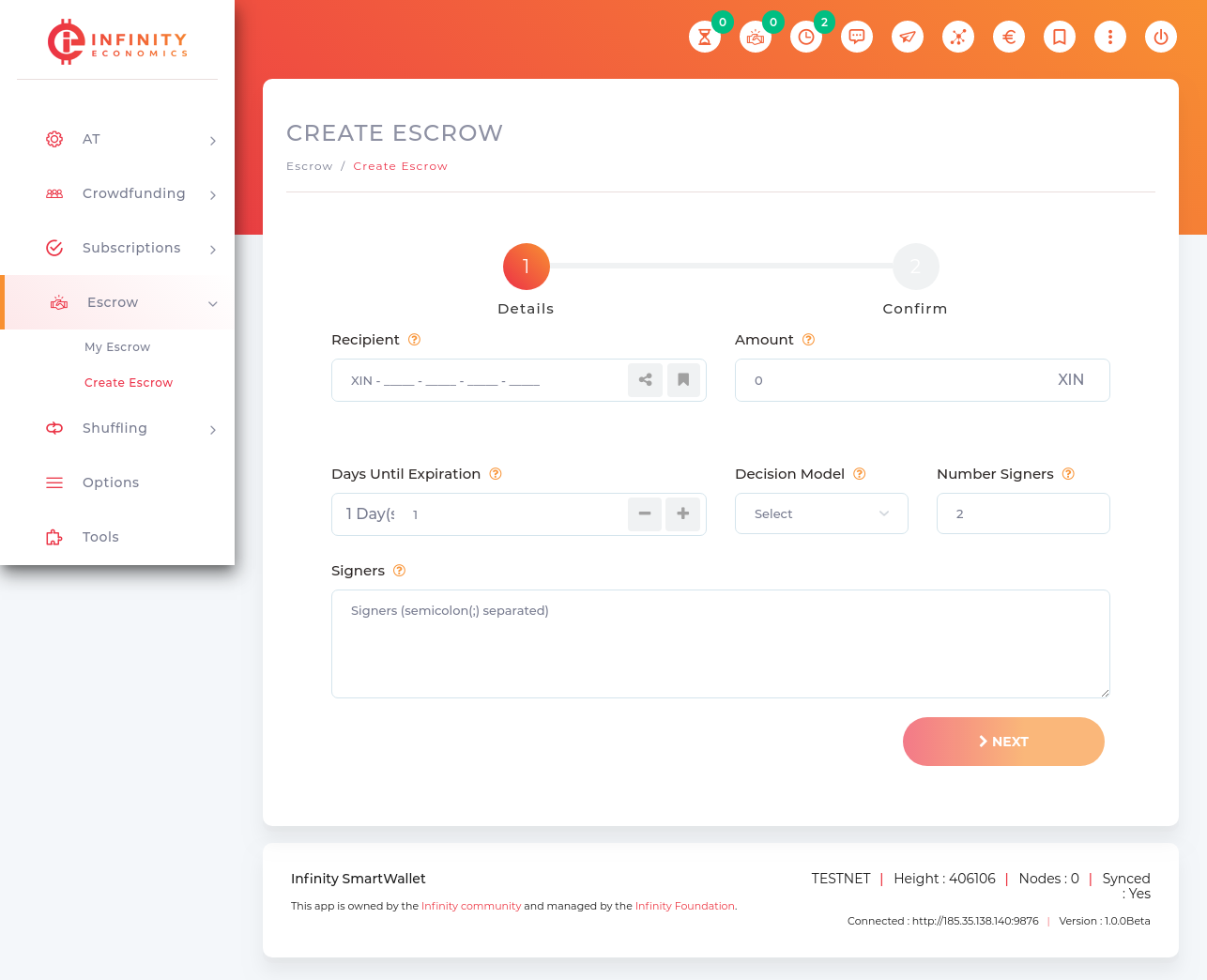
- Recipient : The recipient account to send token to.
- Amount : The amount you like to send to the recipient account.
- Days Until expiration : Your escrow will expire without approval after this number of days. Min. 1, max. 90.
- Decision Model : Choose the decision model after escrow expiration.
- Number Signers : The number of signers.
My Escrow :
Click on the My Escrow menu to open the My Escrow page.